Hello and welcome to my website!
Do you know the easiest way to improve your business communication and get smooth team collaboration?
Today I present to you BLUEJEANS!
By reading this article, you will discover:
- What is BLUEJEANS?
- How BLUEJEANS works?
- What are the pros?
- What are the cons?
- Verdict
Hi, my name is Jason and, on my website, you will find many articles that will help you discover the best tools for your business to grow your business.
Let’s get started!
First, let’s talk about what is BLUEJEANS?
BLUEJEANS is a cloud-based video conferencing tool to enhance business communications and foster seamless team collaboration within today’s digital workspace.
They bring video, audio and web conferencing together with the collaboration tools people use every day.
BLUEJEANS is the first cloud service to connect desktops, mobile devices and room systems in one video meeting.
It makes meetings fast to join and simple to use, so people can work productively where and how they want.
In May of 2020, Verizon acquired BLUEJEANS, a move that brought a much-needed makeover to the platform.
Since the acquisition, BLUEJEANS has debuted new products, more advanced features, and a completely new look.
In addition to its best-known Virtual Meetings product, BLUEJEANS now offers applications for webinars or virtual events.
BLUEJEANS is best for teams that need a way to easily and effectively condense or share the most important details from each meeting so non-participants know key meeting decisions and highlights.
Up to 200 participants with 25 simultaneous screen views can participate in unlimited meetings.
BLUEJEANS includes optional background noise and music suppression, spatial audio adjustments, and automatic volume leveling to keep participant voice levels equal.
Now, let’s talk about how BLUEJEANS works?
BLUEJEANS makes it simple to host or attend a secure video conference. Once the BLUEJEANS app is installed, you can follow the prompts to login and set up your preferences.
You can schedule a meeting through BLUEJEANS by navigating to the Meetings page, and then click on “Schedule Meeting”.
After entering the meeting details, you can choose whether you want the meeting to have a password, be encrypted, and control other security features.
Once you start your video conference, you will have the ability to share your entire screen, share a specific application, view who is in attendance, and record your video conference for later playback.
If you have been invited to a BLUEJEANS meeting, you can join from your computer in a web browser or use the BLUEJEANS app.
You can join a video conference using your personal meeting ID in the dashboard, which is a randomized nine-digit ID generated for each meeting to keep the credentials private.
You can also join from an email by simply clicking the Join Meeting button.
If you want to try this tool or just have a look, then click here.
And now let’s see what the Pros of this tool are.
Its smart meetings feature is an intelligent, AI-powered productivity tool designed to help teams have fewer, but more effective, meetings. It eliminates the need for notetaking and increases meeting engagement.
It also ensures team members unable to attend key meetings, have a digestible and accurate summary of the most important topics, action plans, and responsibilities.
The best part is that there are no limits on your meetings with BLUEJEANS.
Other competitors enforce time limits on calls, such as Zoom’s basic tier, with a 40-minute time limit before it cuts out. BLUEJEANS offers unlimited meetings on every level, regardless of what you pay—this includes endless group meetings for several teams.
There are the standard features, like application, browser, or whole-screen screen sharing, and remote desktop control. But BLUEJEANS elevates these basics through features like shared content magnification, which allows users to zoom in and out on shared screens for stronger visuals.
Users can also share videos that they’ve uploaded before the meeting, or clips they want to share instantly. The Presentation Mode makes slide sharing in PowerPoint and other presentation tools easy, too.
BLUEJEANS has competitive audio and visual recording features and well-organized recording and transcription storage.
Moderators can record meetings on-demand or automatically, either way, all participants are notified they’re being recorded.
Video streams, screen shares, closed captions, and presentations are recorded and even downloadable as separate streams for easier organization.
Recordings can be paused and restarted at any time. All meeting recordings are automatically uploaded into the Moderator’s BLUEJEANS account once the meeting ends.
But are there cons?
Well, even the best marketing tools have limitations, and BLUEJEANS is no different.
Unfortunately, BLUEJEANS does not offer a free plan, so you will need to subscribe for use after the free 14-day trial concludes.
Verdict
So, should you use BLUEJEANS to handle your marketing automation needs? Well, BLUEJEANS video conferencing has built-in features that lend themselves to video security.
Their meeting lock feature allows hosts and moderators to lock the meeting at any time, preventing others, no matter if they have an access link or a password, from joining once the lock is enabled.
This is a keyway to prevent interlopers or nefarious video bombers from crashing a meeting or gaining access to sensitive information.
Screen share controls provide an additional layer of protection.
In the BLUEJEANS video conferencing platform advanced screen share settings, moderators can elect to disable screen sharing for non-moderator participants, and they can enable Prevent Screen Share Takeover, which prevents participants from being able to start screen sharing if someone else is already sharing.
BLUEJEANS uses enhanced Dolby Voice technology that provides crystal clear audio quality.
Moreover, they offer a customer support in a variety of ways. They have a solution center that details crucial parts of the software.
There’s also live chat and phone support 24/7. The live chat is responsive, and email updates keep the customer informed throughout the process. It also offers international support and a dedicated US number.
So, have you ever tried it, or would you like to test it?
Remember that you can try this tool directly by clicking here to get exclusive benefits.
Let me know in the comments what you think and if you have any doubts or questions write to me and I’ll get back to you soon.
See you in the next article!
 Microsoft Teams is a chat-based workspace in Office 365.
Microsoft Teams is a chat-based workspace in Office 365. With Skype, you may make internet conversations for free.
With Skype, you may make internet conversations for free. Webex Meetings is the most engaging, versatile, and intelligent video conferencing solution for today’s business.
Webex Meetings is the most engaging, versatile, and intelligent video conferencing solution for today’s business. BlueJeans is the meeting platform for the modern workplace.
BlueJeans is the meeting platform for the modern workplace.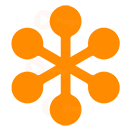 GoToMeeting is a global leader in real-time virtual communication and collaboration, with millions of users every day relying on it for real-time virtual communication.
GoToMeeting is a global leader in real-time virtual communication and collaboration, with millions of users every day relying on it for real-time virtual communication. Everything you’ll need to get anything done is all in one place.
Everything you’ll need to get anything done is all in one place. Cisco Jabber allows employees to work together efficiently from anywhere by bringing together a single client on your desktop:
Cisco Jabber allows employees to work together efficiently from anywhere by bringing together a single client on your desktop:

