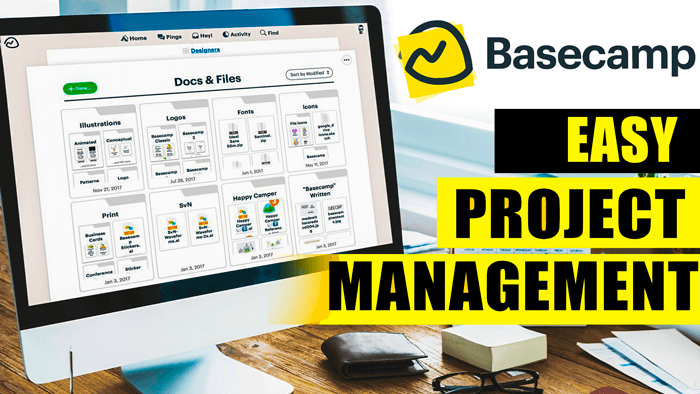
Hello and welcome to my website!
Do you know the easiest way to manage your work projects efficiently?
Today I present to you BASECAMP! A software that allows people to manage their projects together and easily communicate with one another!
- What is BASECAMP?
- What are its features?
- What are the pros?
- What are the cons?
- Verdict
Hi, my name is Jason and, on my website, you will find many articles that will help you discover the best tools for your business to grow your business.
Let’s get started!
Contents
First, let’s talk about what is BASECAMP?
Basecamp provides all the tools that individuals and teams need to manage projects and collaborate.
It is a cloud-based application that enables people and companies to get a better handle on business, create more self-sufficient teams, and even have fewer weekly meetings.
It’s hard to compare Basecamp with other products because it balances work management and communication evenly. Some apps try to be a workplace hub but end up heavy on the communication side and light on task management, while many others offer some specific angle, such as document collaboration, software development, and so on.
The latest version, Basecamp 3, is a system that combines all the tools that teams need and put them in a single platform.
Users are able to discuss ideas, plan marketing campaigns, share photos, and more, easily doing things that teams can do together.
Now, let’s talk about what are the features of BASECAMP?
Basecamp lets you add notes, images or other files to make your to-do lists more detailed. You can create tasks or sub-tasks, set deadlines and then assign them to team members.
Once you finish a task, click on the checkbox next to it to mark it complete. You can set notifications, like reminders for due dates, to help you follow-up on these tasks.
Additionally, you can group similar to-do lists to organize work around specific tasks or project phases. For example, if you have a quality assurance task, you can group the to-do lists for various phases, like awaiting fix and fixed, under a single header.
Moreover, Basecamp supports group communication and private messaging. Basecamp’s real-time group chat, Campfires, is perfect for casual discussions, quick queries, and basic file sharing. Every project has its own chat room where you can mention people, attach documents, and share videos.
You can also have private conversations, Pings, in Basecamp. You can choose to send pings to one person or a group of people, and the conversation will only be visible to the people you selected.
Basecamp takes mere minutes to set up. You choose an organization or team name for your account. You also enter your own name and title as you would like them to appear.
Basecamp asks if you want to set up spaces for common types of projects, such as an upcoming event, product launch, or redesign. Whatever you choose will automatically be added to your account.
The Docs & Files feature is where you upload files to share and discuss with your teammates. Basecamp also gives you tools for creating rich text documents on the spot. When you upload image files, they appear as thumbnails with captions when applicable. Anyone in that space can comment on the files, download it, upload new versions, and see a history of activity on it.
The other feature named Clientside is made to show clients what your team is working on and get their approval on the record. Files, project progress and communication are private until you choose to share.
You can send to-do lists, messages, portions of projects and more to anyone in Basecamp or publicly by creating public links.
All client emails can be forwarded directly to Basecamp, as well as any other emails that you want to have inside the application.
If you want to try this tool or just have a look, then click here.
And now let’s see what the Pros of BASECAMP are.
Basecamp is a good choice for projects and management of work. It’s essentially a handy to-do list software with benefits such as project-related team chats, a message board, a schedule of upcoming tasks, and a file repository to store your docs.
Automatic check-ins allow team members to ask questions about the team’s progress at any point. For example, every Monday at 9 am, you can ask everyone on your Basecamp, “What is your main goal this week?” Or “Are you stuck or having any issues so far this week?”
These questions can be repeated daily, weekly or monthly, to the whole team or a specific person. Users can also comment directly on their individual answers.
Another benefit of this tool is that Basecamp’s powerful search lets you find what you’re looking for without having to scroll through hundreds of results or switch between various apps.
You can search across projects, chats and files to find anything matching a particular keyword or phrase.
As it auto-backs up project files on an hourly basis, you don’t have to worry about losing any data. It also complies with the EU-US and Swiss-US Privacy Shield policy, adding another layer of security.
You can also set up two-factor authentication to secure your Basecamp account. Additionally, once you close your account, your project data will be deleted in 30 days.
Basecamp has a separate inbox, The Hey! Menu, for all Basecamp notifications like new messages, task assignments and more.
As these notifications are automatically organized in the Hey! Menu, you can keep track of what’s happening without having to switch between multiple windows or apps. For added flexibility, you can also disable notifications temporarily or set custom notification hours.
But are there cons?
Well, as we know that even the best software tools have limitations, and BASECAMP is no different.
While Basecamp does offer many different integrations with features like time tracking, these features aren’t natively available in the app.
Verdict
So, should you use BASECAMP to manage your projects? Well, BASECAMP is the easiest and flexible collaboration platform.
It gets the job done without a lot of hassle. It’s easy to set up and use. You can invite anyone to join.
Unlike email where everything starts disorganized and you have to constantly manage the chaos, Basecamp projects keep everything organized by default. Things are always where you expect, and it’s obvious where to put stuff.
Every project in BASECAMP includes the tools that all teams need to work together, such as schedules, docs, message boards, to-dos, file storage, and automatic check-in questions.
You can rename them, turn off the ones you don’t need, or integrate with third-party tools like time trackers to tailor things to the project at hand.
So, have you ever tried it, or would you like to test it?
Remember that you can try this tool directly by clicking here to get exclusive benefits.
Let me know in the comments what you think and if you have any doubts or questions write to me and I’ll get back to you soon.
See you in the next article!



Leave a Reply