If you’re an innovator and like to test new marketing solutions, this is the place for you.
By reading this article you will discover:
- What Appsumo is and how it works
- What Are the Benefits
- What are the advantages of AppSumo for partners
- How to be present on AppSumo
- 6 Steps for a perfect launch of AppSumo
Hi, my name is Jason and today we’re going to discover together AppSumo: the complete toolbox for your small business!
On my website you will find many articles that will help you discover the best tools for your business.
Let’s get started!
What is AppSumo?
Beta-Testing opportunities are plentiful with AppSumo, which is a daily bidding website where you may test new tools at a reduced price or for free.
Since its inception by Noah Kagan in 2010, this platform has grown and is now well recognized in the business as “the #1 software sale site for businesses.”
Appsumo deals with digital products.
Appsumo offers a variety of tools, including:
- marketing automation
- customer relationship manager (CRM)
- email automation tools
- SEO tools
- courses
- video creation and graphic design tools
- copywriting tools
…and more
In 2015, Appsumo launched Sumo, a free email capture tool, as a side project.
How does AppSumo Work?
In principle, SumoApp is simple to use.
They post three new offers every week for Sumo-lings to enjoy.
The bulk of these offers is extremely cost-effective, with some costing the same as a month’s subscription for a year.
Of course, Sumo-lings aren’t buying them merely because they’re inexpensive.
They add a lot of effort to pointing out each deal on AppSumo.
They only accept the top 10 per cent of the applications submitted to them, so they do some of the most time-consuming tasks for you.
They become actual partners once you’ve commissioned writing your material, beta testing your product, and preparing a review.
And then?
Deals are now live, codes are ready, and consumers are beginning to arrive. Customers have written reviews.
About 2 weeks, or when the codes have all been sold
After that, the agreement with the counterpart comes to an end, and AppSumo goes on to other prospects for the same service.
Partners earn kudos and consumers get great offers; Sumo-lings get excellent prices, and AppSumo remains the greatest location to benefit both sides.
Customers can sign up for new offers or just browse through the site’s offerings, which include everything from coupons to rental equipment.
Simply follow the instructions to finish your purchase if you find an offer that appeals to you.
Sellers can limit the amount of offers they want to make available, so once it’s sold out, you won’t be able to get in.
What Are the Benefits?
AppSumo’s services are useful for both individuals and organizations that wish to acquire digital items or services.
There are several online vendors and service providers who provide discounts of up to 95 percent.
If you’re searching for a new accounting program and can’t afford to pay for a full upgrade, keep an eye on the site to take advantage of a promotion that matches your budget.
For the partners that actually provide goods and services on the site, things are a bit more complicated.
Not every digital firm can afford to provide such deep discounts on items and services, or is compelled to do so.
AppSumo’s pricing model might be regarded as a scam, but if your company requires a fast influx of cash or wants to reach more clients as quickly as possible to highlight the advantages of a product or service, then discounts with AppSumo may be an effective marketing strategy.
Because it has more than 700,000 active subscribers, you can expect to reach out to many more potential consumers than you would on your own.
The discount encourages them to buy right away, since you can also set a specific quantity of sales before it sells out at that price.
What are the advantages of AppSumo for partners?
1- High quality feedback
On its platform, AppSumo has a large number of qualified purchasers who are almost entirely experts in SaaS and digital solutions.
Because they’re the coupon maniacs of SaaS, they know a good bargain from a terrible one, as well as how to identify a tool’s shortcomings.
If you want to improve your product or launch a new feature, these are the individuals to turn to. Expect high-quality criticism.
2- Startup in the lead
Because AppSumo puts out a limited number of products every week, Sumo-ling is genuinely excited about each product release.
When there are only a certain number of them, each product receives the focus it deserves.
3- Cash flow
All of this is well and good, but as any small firm understands: they don’t pay the bills. Money does.
That’s one of the benefits you may get from a AppSumo promotion.
It’s quite difficult to gain all of that momentum from AppSumo and not make at least a few hundred purchases.
It’s also true that if you can fulfil all of the launch criteria, you’ll make a nice profit.
How to be present on AppSumo
There are some conditions that Sumo requires to ensure you can manage the launch.
1- Have a working product
It’s obvious that you must be functional in order to participate with AppSumo. Your product must be operational in order to launch with AppSumo. Beta testing does not apply here.
What does a working product look like?
- It must have working functions and features
- Must have some people already paying to use it
- It must have basic integrations with Google or Slack, etc.
2- Have relevance
Your product cannot be too niche if you want to release it on AppSumo.
We all love SaaS, but if it isn’t going to get enough attention from Sumo users, AppSumo wouldn’t want to put you in that position and spend marketing dollars for nothing.
But don’t be discouraged. What may appear to be a fad could become an enduring trend over time.
3- Have at least three people in your team
The need for at least three people on your crew is essential if you want to join, which I consider quite fair.
You don’t want to be caught unprepared and understaffed when the Sumo-lings flood strikes you.
4- Have stability
AppSumo does not care where your funding comes from, but they need to know that there is a plan and a roadmap in place.
Similarly, if you’ve been on too many deal sites, your chances of launching with AppSumo may be reduced.
Show how stable you are.
“OK, but how do I get on AppSumo?” you might be asking.
Let’s have a look at how to launch an app with AppSumo, one step at a time.
6 steps for a perfect launch of AppSumo
1- Nail the app
The first step in your AppSumo journey is to download a single app.
However, don’t undervalue this initial step. Even if you have the most amazing tool and a terrible application, you could still go out of business.
“Many have claimed, ‘I’ll let my product do the talking.’
No, I wouldn’t.
To begin caring about your product, Sumo users must first understand what you’re made of.
If you can’t entice their interest with the tool, explain what you do and what you want to be able to do through it.
So, how do you phrase the query? It’s easy.
Tell them about your company and what you hope to accomplish with it. Be straightforward about the capabilities of your team and future plans.
Here’s how you can show AppSumo your product for what it is.
2- Listen to the Beta-ling and act accordingly
Have you been accepted? Excellent.
It’s time for the AppSumo team to call you and test your product with the Beta-ling.
Here’s the worst-case scenario: if your product is subjected to a rigorous study before its release (keep in mind that they may still reject you). The best you can do at this moment is to listen!
In every scenario, you’ll get the most dependable Sumo-ling at AppSumo.
So, even if they decide you’re not yet ready to go public, they’ll provide a long report on how to enhance your product. If you ask me, it’s a win-win situation.
And if they tell you that you’re ready to move forward with certain changes, what you should do is simply listen and react.
This isn’t the type of feedback you can just sweep under the rug.
3- Give the Sumo-ling what they want
When your product has been reviewed and altered, it’s time to negotiate a deal, at which point AppSumo’s famous business development staff will assist you.
The salespeople will urge you to offer a huge discount on the goods. You’ll be hesitant. However, in the end, you’ll cave in.
The reality is that no one is forcing you to offer your product for free.
These are the people who know your audience inside and out.
They’re able to recognize their own wants and prices.
Sumo-lings adore handling goods in the following ways:
- Good integrations
- Management functionality
- Customer domains
- Anything unlimited or free
- Really good offers (or make you angry)
When they tell you to integrate these features into your product and business, you follow their instructions.
You’re in this together; your success is their success, and failure is also theirs.
4- Be crystal clear with the content team
After all of this planning and action, the project is now complete. It’s time to market it!
You have the AppSumo content staff on your side, so now it’s all about clear communication.
The difficulty with marketing is that if you don’t fall in love with the product, it’s difficult.
It’s almost like cooking, the greatest chef in the world can’t imitate your mother’s cuisine unless they understand her love for it.
That’s why you have to make the product’s content fall in love with your solution, which you can’t accomplish if you don’t explain your answer and the issues it will solve.
You’re in excellent hands once they realize how unique your offering is.
5- Put on your seat belt; the countdown has begun!
But before the launch, there are a few things you should double-check without AppSumo’s aid.
Is your customer service team prepared? – I’ve said it many times before, and I’ll say it again: When there are a lot of Sumo people, things get crowded. You’ll drown in support requests if your product isn’t very good.
Prepare your support team before heading into battle, or you’ll receive scathing criticism.
Do you have any support documentation? Do you feel your support team can’t handle the strain? You should have documented support if you think your assistance staff won’t be able to cope with the stress.
Even if your support staff is prepared, you’ll need written assistance for a variety of reasons. For one thing, many people despise talking to support.
Will your servers be able to handle it? – Because a large number of consumers is on the way, your servers may crash. Don’t spend time upgrading them if you can avoid it.
If all of these are in place, you’re ready to launch.
6- BONUS: Keep the hype going
You’ve released your product and you’re convinced it’s over. Wrong.
The hard work begins now.
To keep Sumo-ling interested and, worse, enraged at unanswered questions, you must be there every step of the way.
You should have no issues if you prepared your support team properly in the previous stage.
Another issue is marketing.
But wait, wasn’t AppSumo supposed to handle it?
Yes, that is true. However, reaching out to prospective clients through your social media platforms and email list may only help you capitalize on the event.
Put out all of your effort and you will get what you deserve.
Of course, the bargain isn’t permanent.
As you get close to the conclusion of the transaction, it’s time to shine a light on everyone and ask them to attend the after-party.
You may do this via webinars, Q&A sessions, events, and advertising extra offers yourself.
Even if the AppSumo deal has come to an end, you may continue promoting it as long as you like.
Conclusion
There’s no denying that AppSumo may be a make-or-break situation for businesses.
You may make good money, obtain good feedback, and develop long-term consumers if you know how to play your cards well.
Remember that an AppSumo debut is just the means to an end, not the goal in and of itself.
Have you ever heard of AppSumo? What do you think about it?
Tell me in the comments!
Click here for information on how to test this tool and get packages just for you!
Discover them now!
See you in the next article!
 It’s headquartered in San Francisco, CA.
It’s headquartered in San Francisco, CA.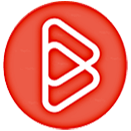 important asset – time.
important asset – time.

